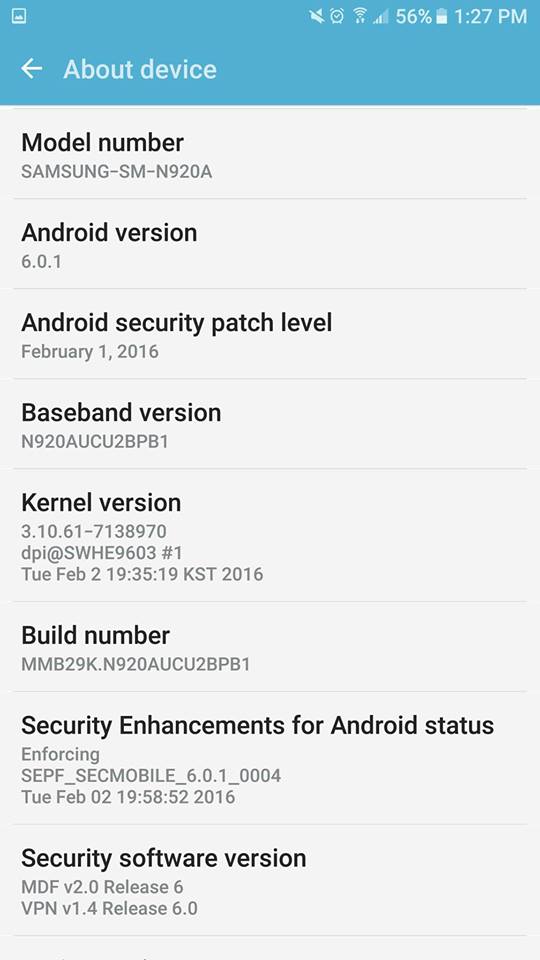Since the introduction of the original Galaxy Note in 2011, Samsung has been the king of smartphones with gigantic screens a.k.a phablet. Despite other OEMs coming up with their own offerings in various shapes and sizes and across varying price range, the Galaxy Note series has remained the most sought after phablet out there in the market.
Last year, Samsung’s Galaxy Note 4 had a formidable challenger in the Motorola-made Google Nexus 6. The latter, however, turned out to be a dud because of its unwieldy design, poor camera, and software. Learning from its mistakes, Google is back this year with the Huawei-made Nexus 6P to cater to consumers demand of smartphones with big screens. Despite running the very latest version of Android and packing in some impressive specs, the Nexus 6P is not the best phablet around in the market. That title still remains with the Galaxy Note 5, which received its biggest design overhaul this year since its inception.
If you are confused about why you should buy the Galaxy Note 5 over the Nexus 6P, read below.
#5 S Pen

The Galaxy Note series is the only notable smartphone lineup in the market that still comes with a stylus S Pen. Despite going out of fashion with the launch of the original iPhone, there is little denying the fact that S Pen on the Galaxy Note 5 is a very handy tool to have, especially since Samsung has optimised its software for it.
Need to annotate screenshots? Use the S Pen and do it in a jiffy. Need to take notes? Just take out the S Pen and start writing on the screen. The S Note is an even more handy tool for artists thanks to it being pressure sensitive.
Yes, the use of S Pen is limited and most consumers are likely never going to use it after playing around with it for the initial few weeks. But if you are an artist or think the S Pen fits your use case scenario, you really have no other option other than buying the Galaxy Note 5. While the Nexus 6P comes with a screen that is of the same size and resolution as the Note 5, it does not come with any stylus and neither has its software been optimised to take advantage of one.
#4 Fast Wireless Charging
Google has included wireless charging on all Nexus devices since the launch of the Nexus 4 in 2013. However, with the Nexus 6P (and 5X), it decided to dump wireless charging in favor of fast charging, which the engineers over at Google think is a nice replacement for wireless charging. While I will any day prefer fast charging over wireless charging, there is no denying the fact that wireless charging is a very convenient feature to have. Plus, being a phablet, there really is no reason that Google could not have included wireless charging on the Nexus 6P. Its not like that they were constrained by space or anything.
On the other hand, Samsung went ahead and implemented fast wireless charging on the Galaxy Note 5 to give its users the best of both worlds. As its name suggests, fast wireless charging is wireless charging on steroids. With normal wireless charging, the Galaxy Note 5 would have taken nearly 2.5 hours to go from 0-100%. Thanks to fast wireless charging though, the device can be charged to 100% in less than 1.5 hours, which is even faster than what other devices will take when charged via a wall charger.
#3 Camera

After years of shipping Nexus devices with potato camera, Google has up’ed its game this year by fitting a 12.3MP rear shooter on the Nexus 6P with 1.55u pixels and f/2.0 aperture. While the lack of OIS is definitely a bummer, the presence of such large individual pixels allow the camera on the Nexus 6P to be more sensitive to light.
While the Nexus 6P camera is definitely impressive, it does not hold a candle against the 16MP rear shooter found on the Galaxy Note 5, especially in low-light. Not only is the Note 5’s 16MP shooter better in low-light, it is also accompanied by a fast and intuitive camera app that makes whole experience of using the camera enjoyable. Plus, the presence of OIS means that the Note 5 is able to shoot videos with less jerks and is able to keep the shutter open just a wee bit longer in low-light to absorb more light and reduce blur.
#2 Better ergonomics

This year, Samsung gave the Galaxy Note lineup its biggest design overhaul ever, and made it more like a bigger sibling of its flagship handset — the Galaxy S6. However, instead of simply blatantly copying the design, Samsung made some design tweaks that makes the Galaxy Note 5 easier to hold in hand, which is important for a device that comes with a gigantic 5.7-inch Super AMOLED display.
Samsung has added a slight curve on the rear glass panels of the Note 5 that help make it more ergonomically comfortable. Additionally, the reduced bezel surrounding the display help in making the device feel less like a phablet and more like a phone. On the other hand, the Nexus 6P, which comes with the same 5.7-inch display size, feels huge due to the bezels surrounding it. Make no mistake; the Nexus 6P does not feel uncomfortable or unwieldy large like the Nexus 6, but it is not as ergonomically friendly as the Note 5 either.
#1 Multi-window
The biggest reason why you should consider the Galaxy Note 5 over the Nexus 6P is the multi-window features offered by Samsung on the handset. If you frequently use multiple apps at the same time, you will love the ability to run them side-by-side on the Note 5. Even better, you can run apps in windowed/floating mode on top of other apps if you want. These multi-tasking features of the Galaxy Note 5 are not supported by all apps, but they are supported by almost all the popular third-party apps out there.
In contrast, the Nexus 6P lacks any kind of multi-window feature. Beside the larger screen and the difference in performance, the (software) experience of using a Nexus 6P and the Nexus 5X (or even the Nexus 6) are going to be exactly the same. Apps will display slightly more information on the screen, but that’s about it. You still cannot run them simultaneously on the screen, forget windowed mode. Google did add an experimental multi-window mode in Android 6.0 Marshmallow, but the feature is not ready for primetime and is disabled by default.
The Nexus 6P is, in my opinion, the best Android smartphone released this year. The device has many features that are missing on the Note 5 including front-facing stereo speakers, better performance, quicker and direct Android updates from Google and Marshmallow. However, I don’t think the handset is for everyone, especially for people who want a full blown multitasking experience on their smartphones. For them, the Galaxy Note 5 makes for a better buy.